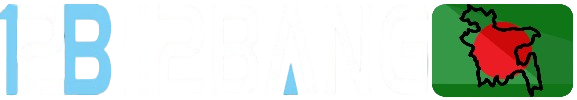12Bang App Download
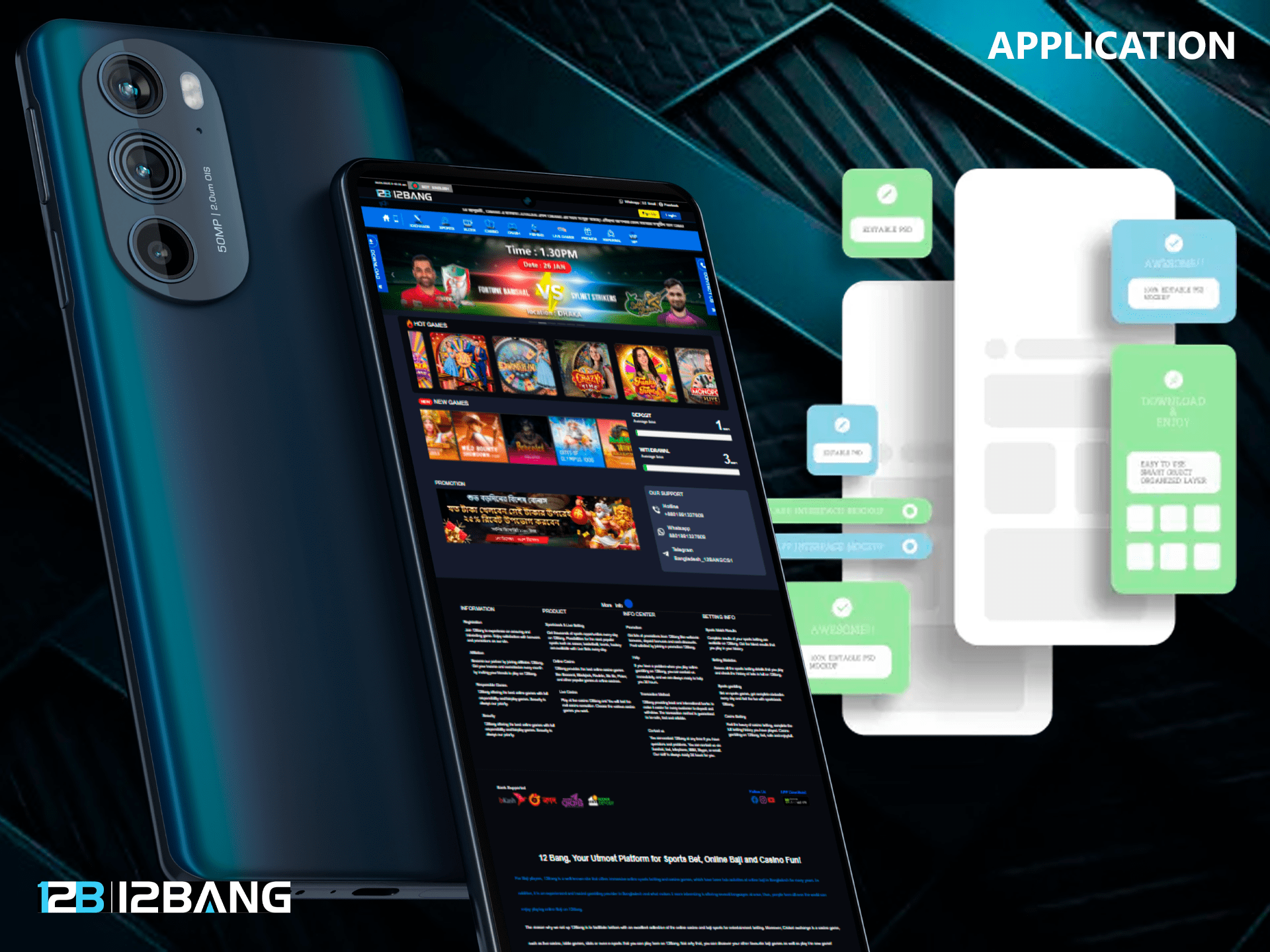
When you start playing with us, installing and downloading the 12Bang app will become a simple process for you. The fact is that thanks to the app, you will be able to take full advantage of all the benefits that the website gives you. Is it good or bad? Definitely good! Because you will have access to the whole palette of entertainment. All in one place on your phone. At the moment you can choose an app exclusively for Android. This is due to the fact that the policy of marketplaces with applications prohibits the placement of gambling games. That is why we have not created an iOS app. However, you will have the option to use one solution for Apple devices. This will help you interact with our platform much faster. In order to download the app for your Android device you must find it on our website. Alternatively, you can simply scan the QR code where the link to download the apk installation file is contained. We advise you to get to grips with all the intricacies as soon as possible, download the app and start playing.
12Bang App System Requirements
To fully use the application and download for Android you must know its specifications. Why is this necessary? We believe that you should know this information to avoid wasting your time. It happens that some players may have weak devices and therefore it will be more correct to play in the browser. Therefore, familiarise yourself with these parameters and compare them with those of your smartphone.
| Application Name | 12Bang app |
| Version | 1.1.12 |
| CPU | 1.2-1.4 GHz |
| RAM | minimum 1Gb |
| Supported Android Version | 8 and later |
| Supported iOS version | 9+ |
| Battery Life | 4-5 hours in active usage |
12Bang App Download and Get Access to Casinos and Betting
The main technical advantage of the 12Bang app can be called its ability to adapt to different displays on its own. You just need to download the app and run it. But, also apart from that all the options available in the browser version can be found in the app. We have tried to make it as close to the original as possible. This consistency will not make you think that the functionality might be limited.
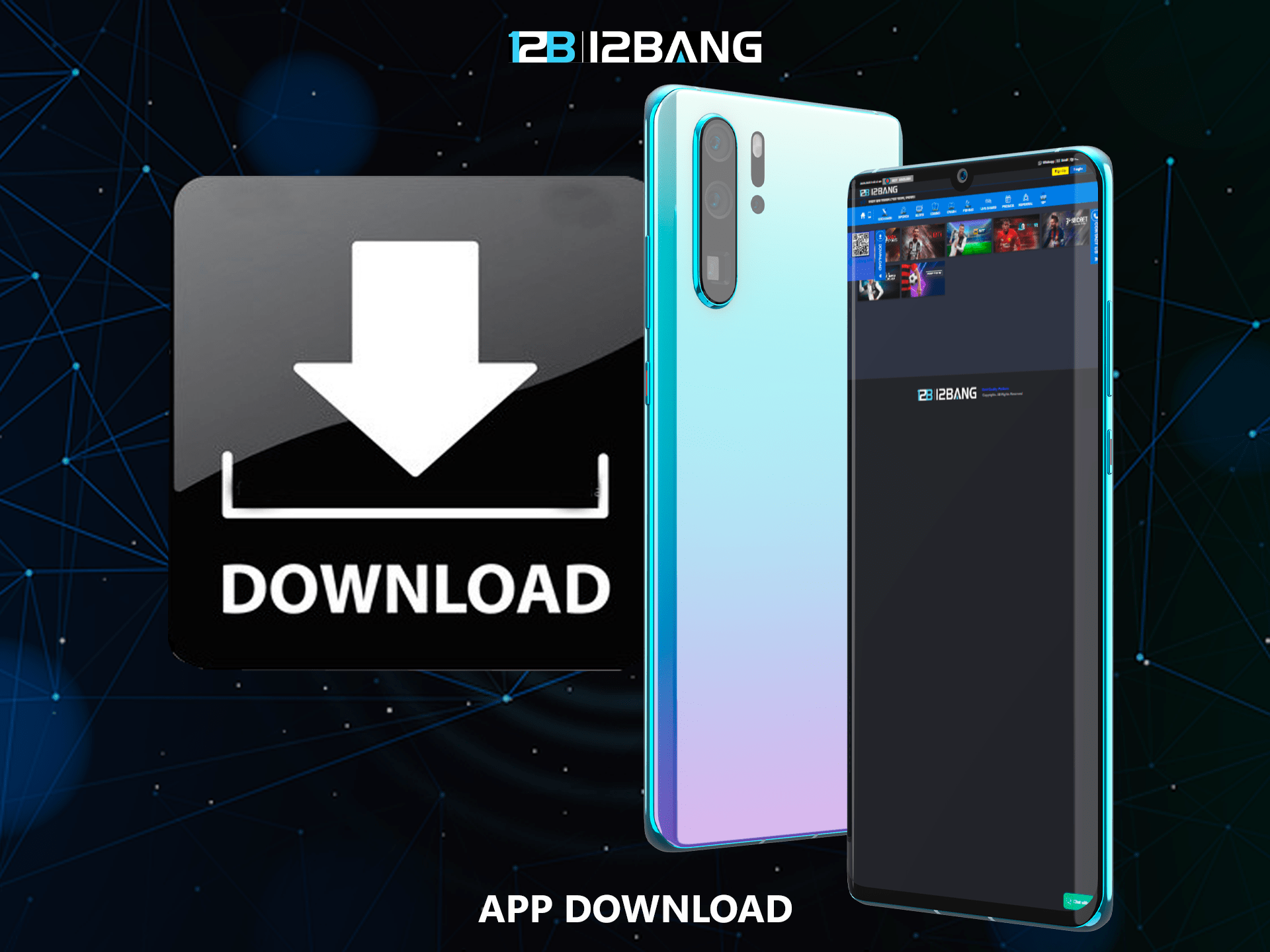
How to Download and Install Apk?
You have decided to make a 12Bang app download and now you need to go through the process fully. What are the download options available on our platform? Firstly, it is an opportunity to download the installation apk file directly from the site downloading it in a special section. Secondly you can point the camera of your smartphone at the QR code right on the site and get the download link. Now let’s understand how to download it:
- The first thing you need to do is to open the 12Bang website in your Android phone’s browser
- Now on the homepage, look for the Download App menu item and click on it
- Then you have to select Android app and it will start downloading the installation file
- In order to download using QR code you need to open the site in your browser, point the camera of your mobile device at the code and get the download link
- When the installation file is downloaded you need to find this in the Downloads folder on your smartphone
- Run this file and the installation will begin (it won’t take long and doesn’t require you to do anything extra)
- Wait for the installation to complete and then the app icon will appear on the home screen of your device
- Select the given icon and start playing.
App for iOS
We have already mentioned that the platform does not provide the option of download for iOS a specialised app. But, we have a solution that will significantly speed up the launch of the platform. It’s essentially a mobile version for the browser. All you need to do to install it is simply accept the offer to create an icon of our site on the home screen of your Apple smartphone. When you do this, selecting this icon will open our platform in your browser.
How to Update the 12Bang App?
First I would like to clarify that updates are necessary for a reason. Sometimes we integrate new games or payment systems on the platform. In order for this to show up in the 12Bang, an update is needed. But, there are also times when we have found some new security for your accounts or identified potential weaknesses and threats. So after resolving these issues we release an update. It’s in your best interest to update the app because it will keep you protected at all times. In the case of Android, the update will be downloaded with your permission after you login to your account. However, there are times when the update is not displayed. In that case, you need to re-download the apk file and install this. And for iOS devices, you don’t need the update because this is installed automatically in your browser.
Benefits of Playing via App
| Licensed product | Works even with weak network signal | No programming knowledge required (easy installation) | Access to all online casino games | Choose from over 40 sports |
| Reliability and safety | Convenient payment methods | Adapts to different displays independently | Easy navigation through the application | Customer Service on every page of the app |
12Bang App Payment Methods
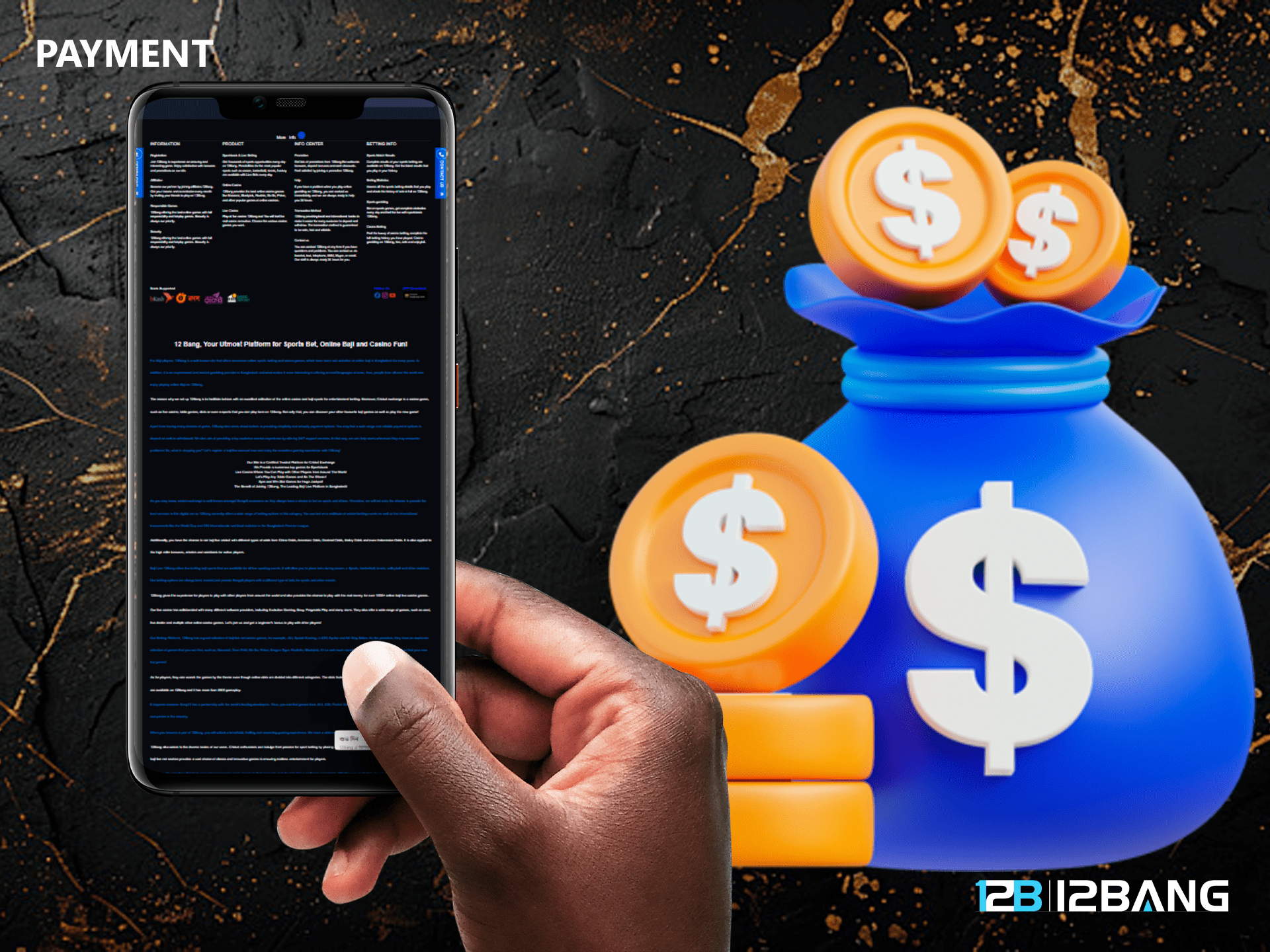
Perhaps one of the most important issues to address-payments in the 12Bang app. What is important for players to know? To begin with, all payments on our platform are safe and secure. We use modern methods and software solutions to maintain the proper level of security. Making payments in the app is just as convenient as in the web version. This process will not take you much time. You can use Tap, Ok Wallet, Nagad, Rocket, SureCash, Cryptocurrencies to make deposits and withdrawals. All these methods have proved themselves only from the best side. Moreover, these payment systems are in high demand from customers from Bangladesh.
How to Deposit via App?
Let’s assume that you already want to play on our platform. How to deposit funds to your account? How to do it as quickly and without mistakes as possible? Very simple! Follow these steps:
- Launch the 12Bang app
- Click on Login and enter Username and Password
- Once you are in your account, you need to select the Deposit button at the bottom of the screen
- You will be redirected to the payments page
- Specify a convenient payment system
- Enter the amount of the payment
- You will then receive payment details or be redirected to the payment page
- Make the payment and wait for it to arrive in your in-app account.
How to Withdraw Funds via 12Bang Casino App?
So what about the withdrawals from 12bang app? We give you the opportunity to withdraw your winnings in any convenient way, which are connected on the website and in the app. There are no differences between these versions. In order to withdraw your winnings you must first go through a verification procedure. This is necessary due to the fact that we use a license. Therefore, the regulatory body must be aware of who is playing and whether it is legal. Here we fully comply with the laws and conduct transparent activities.
Withdrawals can be made in this way:
- Open the application and go to Cashier (this procedure was described in the deposit section)
- Now you need to select Withdrawal instead of Deposit
- Specify the amount of withdrawal and select the payment system that suits your needs
- Then form an application for disbursement
- Our staff will check all data and if there are no questions, the funds will be withdrawn as soon as possible.
FAQ
-
What games are available in the mobile app? Are there any differences with the desktop version?
If you compare the web version for browsers and the 12Bang app, you will not notice any difference. The fact is that these two products are as similar as possible and there are no obvious differences between them. You can play Slots, Fishing Games, Arcades, Crash Games, Live Casino and Sports
-
Is the app safe to use and what security measures are in place to protect data?
Of course, it is very important to us that your data is well protected. It is first and foremost your money. That's why we use advanced data encryption technologies as well as various monitoring systems. All these tools together make our application as secure as possible.
-
What is the minimum operating system version required for the app to work on iOS and Android?
If we are talking about Android, then versions 7 and above are supported. But if you play on iOS, any version will do.
-
Does the app provide customer support? How can I contact the support team in case of problems?
It is very important for us that players are able to get in touch with Support. That's why in the app you can get full assistance by contacting our specialists. You can access Live Chat, Email, Facebook, Telegram, WhatsApp.